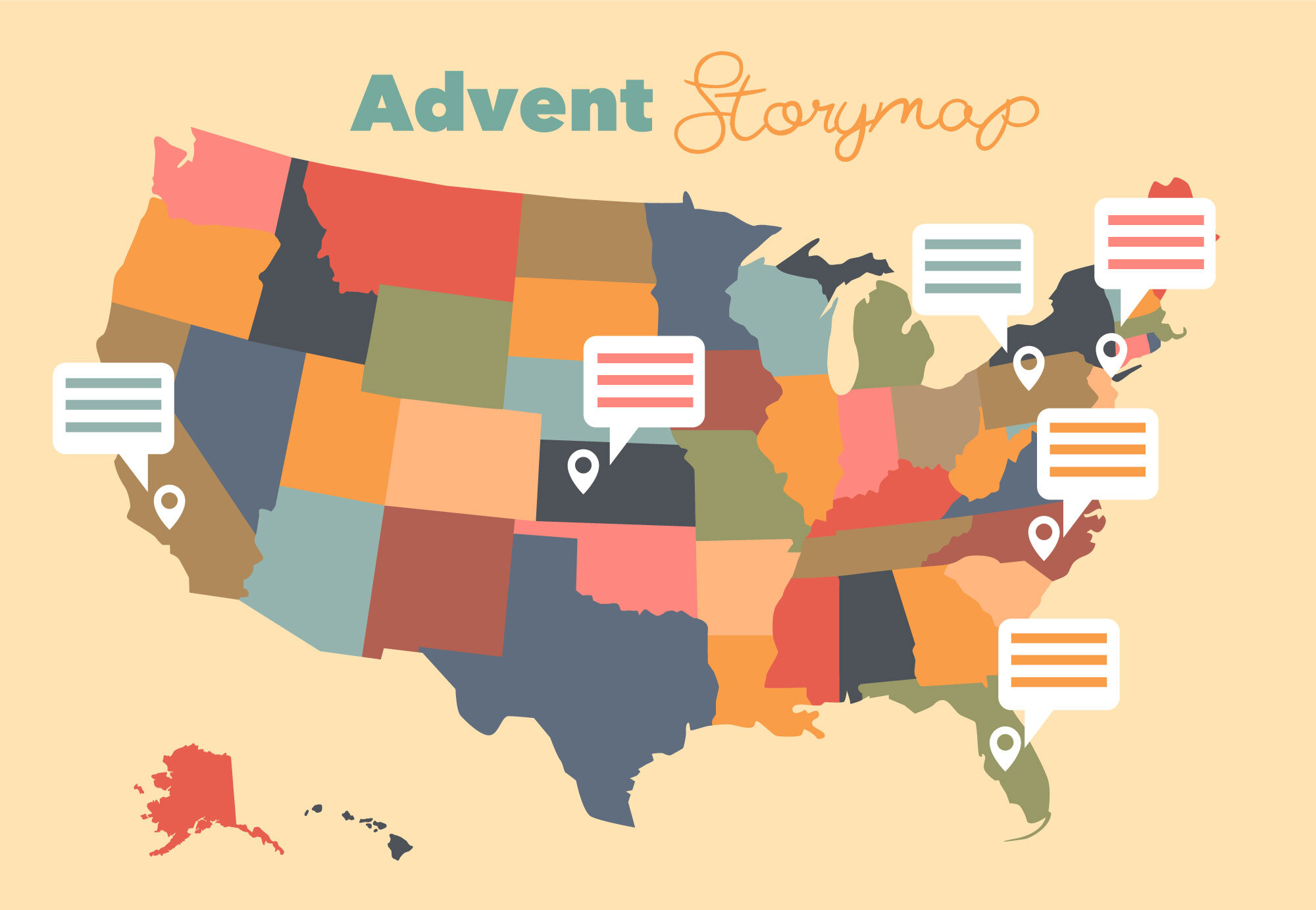About
Even when we are physically separate, we’re connected as one community in Christ. Our StoryMap creates the opportunity to share a snapshot of your life the past few months, and see where other people have been living, praying, and joining us online.
+ Add My Story
Whether you have attended Advent in NYC previously or are newly joining us online from somewhere else, you are part of our community and part of our story. We invite you to add your story to the map!
How? View our step-by-step instructions or how-to video, then open the map to add your story.
StoryMap Instructions
How-To Video
Quick Steps
At the top of the map: Search for your nearest public location, a city, town, subway station, or park
In the pop-up box:
Click “+ Add to map”
Click the pencil icon to add your name and story
Click the camera icon to add a picture
Click “Save”
View a Complete Step-by Step Guide with pictures here.
Ready?
Having issues?
Fill out this form, and we’ll add your story to the map for you.
Explore
Click on any of the pin symbols to open someone’s story.